Here are some general tips to maximize your time spent in playing Ragnarok Mobile and to progress your character as soon as possible.
Claim free items from NPCs
First thing to do in Prontera is to claim free items from NPCs.


Talk to Miu near the south portal of Prontera to claim free equips as well as the Growth Pack. This will give you free useful rewards every 10 levels, such as the Skill Reset Rod.

Secondly, go to Tylin in the middle of Prontera as she will give you 30 pink ticket vouchers. You can use these tickets to roll the Gacha machine (slot machine) in the lower left of Prontera.
Each roll costs 10 tickets, so you can get 3 random Saint items which are very powerful equips that gives 10% bonus exp per piece when equipped. Hopefully you roll a Saint item that’s fit for your desired job class!
Acquire your Adventure Handbook
After job changing to your 1st job class, you can claim your first Adventure Handbook after finishing a quest from an NPC outside the Adventure Hall.
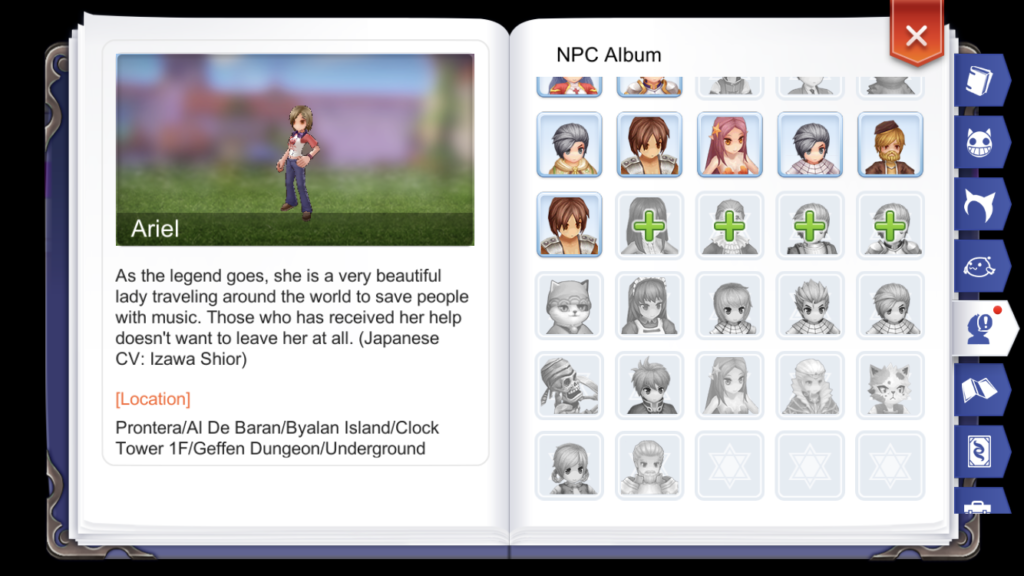
The Adventure Handbook is sort of an Achievements List + Encyclopedia. Whenever you unlock new in-game data such as encountering new monsters, NPCs or locations, it will be added to the handbook and you get Adventure Exp to level up your Adventure Level. This is important as higher Adventure Levels will give you special attributes and skills later in the game!
You can also buy Adventure Skills from the NPC in the top-right of Prontera. Make sure to get the following Adventure Skills as soon as you can:
- Combat Skill I — gives an extra auto-attack skill slot. You should have 3 by then
- Stay Alert — allows you to hold your position when AFK farming and fight enemies (when they aggro attack you or if you hit them with AoE skills)
Prioritize early quests for EXP

At the start of the game, doing quests is the best way to gain EXP and level up as fast as possible. Unlike the old PC versions, Ragnarok Eternal Love is a quest-heavy game and you will mostly do quests rather than auto-attacking monsters especially in the beginning.
There are three types of quests in the game based on the color of the NPC’s exclamation marks:
- Blue — Daily quests. Prioritize these first as they give out the highest exp and item rewards. The most important ones are Message Board and Monster Resistance
- Red — Main Story quests. Prioritize these next as these give great exp and zeny rewards too
- Green — Side quests. Although they don’t give higher rewards, they are also essential as they unlock certain features and skills. Do these when you’ve finished Blue and Red quests
Use your Stamina efficiently
You only have 300 Daily stamina per day and will be consumed every minute you attack monsters. When all your Stamina is consumed, exp and drop rates will be lowered significantly. This is why it’s important to spend your precious Stamina efficiently and plan out your daily tasks.
When you get to higher levels at around 40-50, it is sometimes better to consume your Stamina on leveling and farming for items. Then when your Stamina is consumed, do the quests since you don’t really need Stamina to do quest tasks like talking to NPCs or killing 25 monsters.
Get free Stat and Skill Resets
Take note that you will receive Stat reset (Eternal Rock) and Skill reset items at the following levels:
- Level 30 — Stat reset in Level 30 Adventurer’s Backpack
- Level 40 — Skill reset in Level 40 Adventurer’s Backpack
- Level 55 — Quest
- Level 57 — Quest that requires Evil Horns
- Level 76 — Quest that requires 30 pcs Hand of God

You can also buy Stat/Skill Resets at the NPC for 500,000 zeny. It might sound expensive but once your character becomes a farming machine it shouldn’t be very hard to obtain!
With this in mind, just remember to not be too strict on your stats/skill builds at first! These free stat/skill resets will give you room to experiment on different builds.
Use the Play Dead Skill
Most people don’t know about this, but you can actually obtain a Play Dead skill from an NPC in South Prontera.
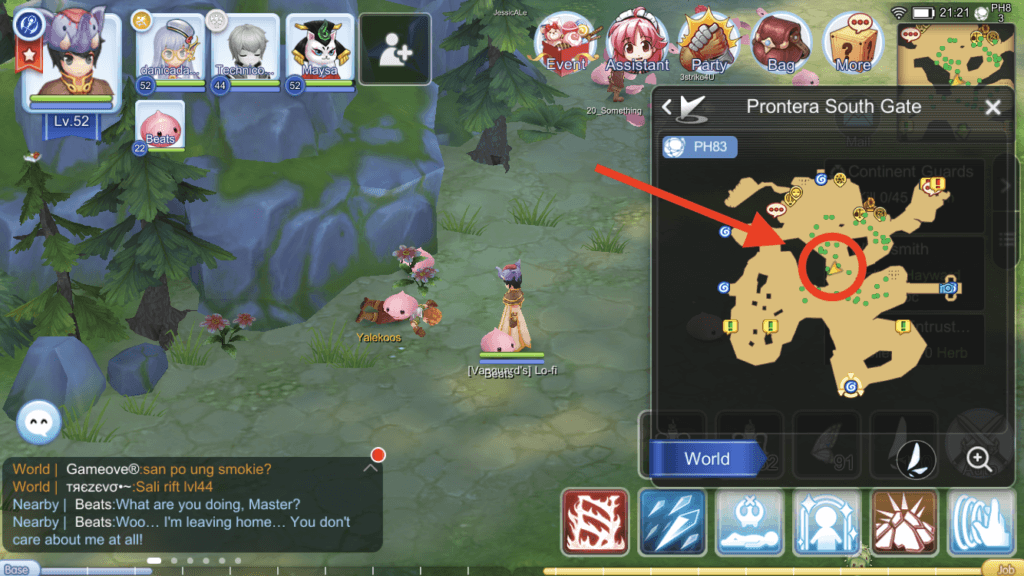
You can put it on your auto-skill slot so that whenever your character runs out of SP, he will immediately Play Dead on the ground to recover HP and SP for a few seconds.
Join/Create a Party
Partying up is recommended in Ragnarok Mobile since it allows you to kill mobs faster. Although the exp will be shared to all members of the party, it will be more efficient since killing mobs almost instantly means you can kill more mobs in a short amount of time, which means more exp. Remember, fast kills low exp > slow kill high exp.
In addition, if you and your party members have the same quests, you will also share item counts and monster kill counts.
Take note though that in order to party up with your friends, you need to be in the same channel. You can change your channels in the NPC at the top-right of Izlude.
Always take photos

Once you finish the Camera quest in Prontera, you will get a free Camera that you can carry around anywhere you go.
Always remember to take photos of new monsters you encounter, or new scenery locations (they will be marked with a camera icon in the map with a red exclamation point), as you will get Adventure Exp for your Adventure Handbook.
Trust me, in the future, you will regret having to go back to every single monster or scenery locations that you didn’t take a photo of!
Buy food items
Don’t be afraid to spend a few couple bucks on food items like Warm Dishes to help you sustain HP and SP when AFK farming, as well as stat boosting items like STR/DEX/INT Dishes.
You can buy them at the Food Shops in towns. The slight boost in stats and damage will help you get to higher levels faster and in turn make your character into a farming machine. Talk about high returns on investment!
Use Butterfly/Fly Wings

Similarly, don’t hesitate to spam your Butterfly and Fly wings to get to your destination quickly! BFly wings will teleport you instantly to your Saved location, while Fly wings will teleport you to a random location in the map–very useful for doing quests that involves a lot of walking.
Just place it in your item hotkeys by clicking the left arrow button in your Bag window (near the lower right.)

